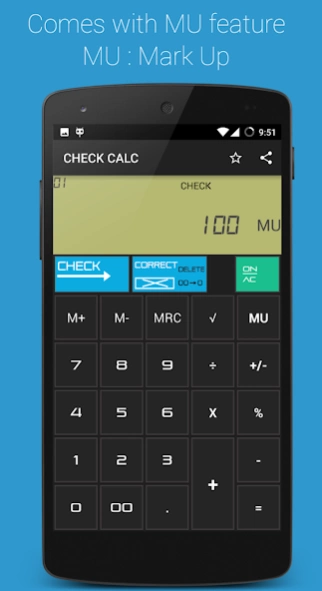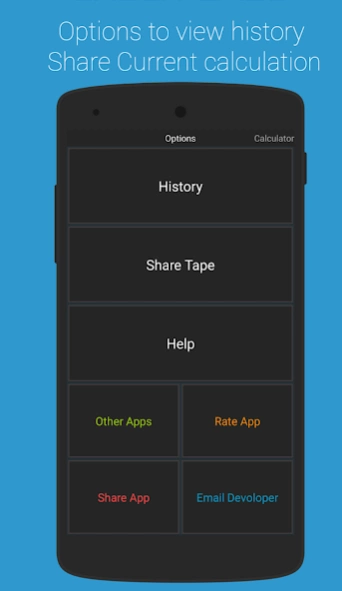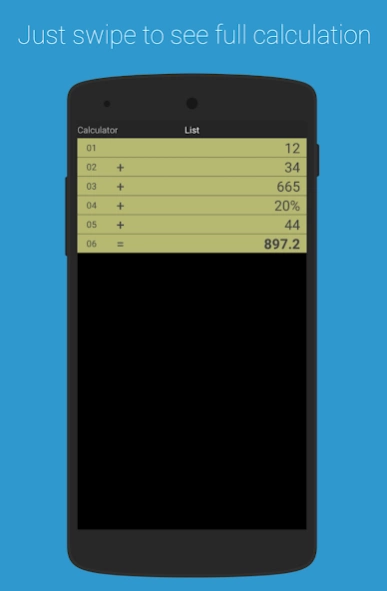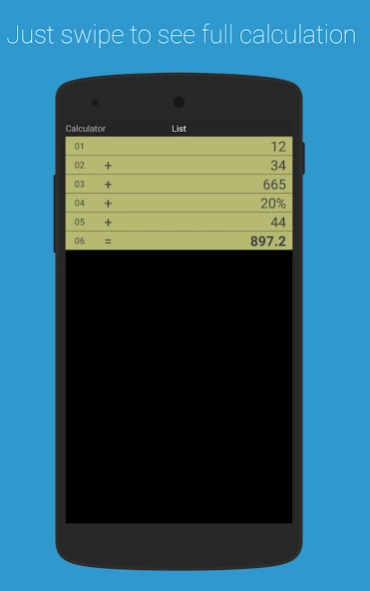TaxPlus Calculator GST Citizen 7.6
Free Version
Publisher Description
TaxPlus Calculator GST Citizen - Tax plus calculator is a calculator with tax plus feature
TaxPlus Calculator is a calculator with tax plus and minus feature.
It comes with all the features of a basic check calculator.
All the buttons are designed to look good and give the user a proffessional feel.
The buttons are placed in positions which the user can learn easily.
Check and Correct :
This is made easy, user will have to swipe left to check the full calculation.
User can edit any entry he wants by tapping on the number
Auto Replay:
User can run auto replay mode by pressing the button auto replay and then play pause.
Mark Up feature:
User can use this feature to find out the mark up cost. To do so the user will have to enter finalPrice press "MU" and enter discount followed by either "=" or "%" buttons
Set Tax Rate:
tax+ and tax- will display amount in the result section and tax will be displayed above.There is no need to press tax button again
GST : Comes with GST calculator and displays CGST and GST separately. You can set any GST slab you want using the advanced GST calculator options.
TaxPlus Calculator tries to emulate similar functionalities to the physical GST Calculators available in the market such as MJ120 and CT555 so that the people who are already used to working with the older TaxPlus calculator can now download this TaxPlus calculator and use it with ease.
About TaxPlus Calculator GST Citizen
TaxPlus Calculator GST Citizen is a free app for Android published in the System Maintenance list of apps, part of System Utilities.
The company that develops TaxPlus Calculator GST Citizen is BrownDwarf. The latest version released by its developer is 7.6.
To install TaxPlus Calculator GST Citizen on your Android device, just click the green Continue To App button above to start the installation process. The app is listed on our website since 2020-05-21 and was downloaded 1 times. We have already checked if the download link is safe, however for your own protection we recommend that you scan the downloaded app with your antivirus. Your antivirus may detect the TaxPlus Calculator GST Citizen as malware as malware if the download link to com.browndwarf.taxplus is broken.
How to install TaxPlus Calculator GST Citizen on your Android device:
- Click on the Continue To App button on our website. This will redirect you to Google Play.
- Once the TaxPlus Calculator GST Citizen is shown in the Google Play listing of your Android device, you can start its download and installation. Tap on the Install button located below the search bar and to the right of the app icon.
- A pop-up window with the permissions required by TaxPlus Calculator GST Citizen will be shown. Click on Accept to continue the process.
- TaxPlus Calculator GST Citizen will be downloaded onto your device, displaying a progress. Once the download completes, the installation will start and you'll get a notification after the installation is finished.